- Home
- Getting Started
- Documentation
- Release Notes
- Tour the Interface
- Tour the Layers
- JMARS Video Tutorials
- Lat/Lon Grid Layer
- Map Scalebar
- Nomenclature
- Crater Counting
- 3D
- Shape Layer
- Mosaics
- Map
- Advanced/Custom Maps
- Graphic/Numeric Maps
- Custom Map Sharing
- Stamp
- THEMIS
- MOC
- Viking
- CRISM Stamp Layer
- CTX
- HiRise
- HiRISE Anaglyph
- HiRISE DTM
- HRSC
- OMEGA
- Region of Interest
- TES
- THEMIS Planning
- Investigate Layer
- Landing Site Layer
- Tutorials
- Video Tutorials
- Displaying the Main View in 3D
- Finding THEMIS Observation Opportunities
- Submitting a THEMIS Region of Interest
- Loading a Custom Map
- Viewing TES Data in JMARS
- Using the Shape Layer
- Shape Layer: Intersect, Merge, and Subtract polygons from each other
- Shape Layer: Ellipse Drawing
- Shape Layer: Selecting a non-default column for circle-radius
- Shape Layer: Selecting a non-default column for fill-color
- Shape Layer: Add a Map Sampling Column
- Shape Layer: Adding a new color column based on the values of a radius column
- Shape Layer: Using Expressions
- Using JMARS for MSIP
- Introduction to SHARAD Radargrams
- Creating Numeric Maps
- Proxy/Firewall
- JMARS Shortcut Keys
- JMARS Data Submission
- FAQ
- Open Source
- References
- Social Media
- Podcasts/Demos
- Download JMARS
Home ›
Download JMARS for Earth
System Requirements
The JMARS client is designed to be compact, but it does pull a large amount of data from the servers at ASU's Mars Space Flight Facility and must handle that data on the user's machine once it has been downloaded. Therefore, the minimum recommended system requirements are:
- Windows/Mac/Linux Computer (required) Chromebooks and mobile devices aren't supported at this time.
- High Speed Internet Connection (recommended)
- Minimum 4GB memory, 8GB (recommended)
- 1366x768 minimum resolution, 1920x1080 (recommended)
JMARS for Earth
Release notes for new JMARS versions released in the past year, including documentation that may not have made it into our tutorials yet.
-
JMARS version 5.6.4.1 brings several usability improvements and bug fixes, building on the 5.6.4 release to provide a smoother and more reliable experience.
-
JMARS release 5.6.4 delivers internal improvements and bug fixes, plus a new copy/paste feature that lets users quickly copy shapes between Custom Shape layer instances for easier reuse.
-
JMARS release 5.6.3.1 includes a fix to correct selection behavior for fully overlapping shapes.
-
JMARS release 5.6.3 brings smarter data export and import, better Shape tools, and a more helpful user interface.
-
JMARS release 5.6.2: Export Numeric Data, Enhanced Shape Tools, and New Colormap Options
-
JMARS release 5.6.1.2 fixes a minor issue with shape layers and introduces a simpler way to draw and manage circles and ellipses. Default settings are now applied automatically, and a single updated dialog makes adjustments easier when needed.
-
JMARS release 5.6.1 includes several important bug fixes and user interface updates. And when we spotted one more bug, release 5.6.1.1 followed immediately.
-
JMARS release 5.6.0 introduces major upgrades to the Crater Counting Profile Viewer, adds 3D map spin functionality, and enables custom charting directly from data tables.
-
JMARS release 5.5.8 includes bug fixes and addresses usability issues.
-
JMARS release 5.5.7 fixes CSV export bug in the Crater Counting layer.