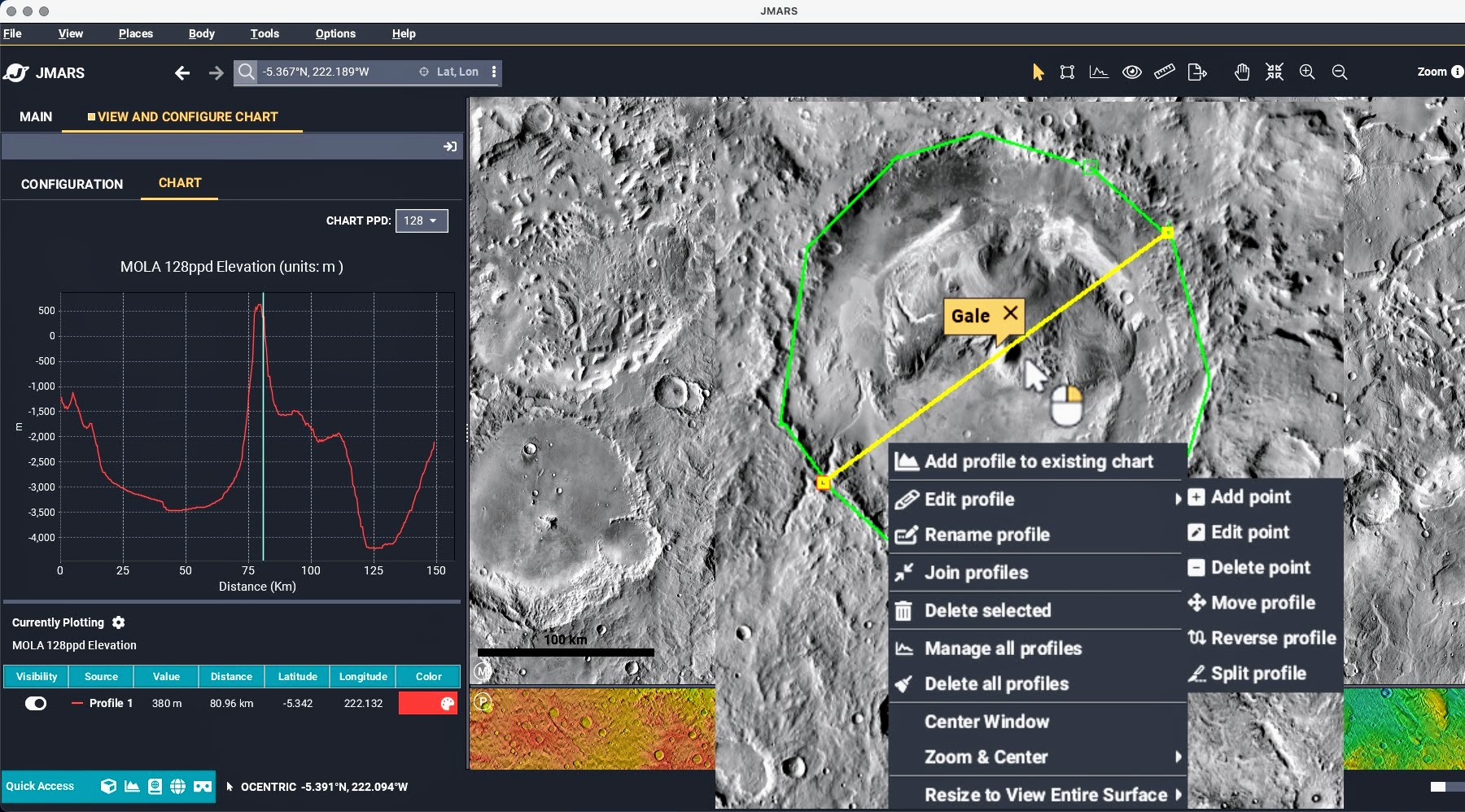- Home
- Getting Started
- Documentation
- Release Notes
- Tour the Interface
- Tour the Layers
- JMARS Video Tutorials
- Lat/Lon Grid Layer
- Map Scalebar
- Nomenclature
- Crater Counting
- 3D
- Shape Layer
- Mosaics
- Map
- Advanced/Custom Maps
- Graphic/Numeric Maps
- Custom Map Sharing
- Stamp
- THEMIS
- MOC
- Viking
- CRISM Stamp Layer
- CTX
- HiRise
- HiRISE Anaglyph
- HiRISE DTM
- HRSC
- OMEGA
- Region of Interest
- TES
- THEMIS Planning
- Investigate Layer
- Landing Site Layer
- Tutorials
- Video Tutorials
- Displaying the Main View in 3D
- Finding THEMIS Observation Opportunities
- Submitting a THEMIS Region of Interest
- Loading a Custom Map
- Viewing TES Data in JMARS
- Using the Shape Layer
- Shape Layer: Intersect, Merge, and Subtract polygons from each other
- Shape Layer: Ellipse Drawing
- Shape Layer: Selecting a non-default column for circle-radius
- Shape Layer: Selecting a non-default column for fill-color
- Shape Layer: Add a Map Sampling Column
- Shape Layer: Adding a new color column based on the values of a radius column
- Shape Layer: Using Expressions
- Using JMARS for MSIP
- Introduction to SHARAD Radargrams
- Creating Numeric Maps
- Proxy/Firewall
- JMARS Shortcut Keys
- JMARS Data Submission
- FAQ
- Open Source
- References
- Social Media
- Podcasts/Demos
- Download JMARS
JMARS ›
JMARS release 5.5.3
JMARS release 5.5.3 brings improved profile editing
Profile Layer Enhancements
In December, we introduced powerful new features for the Profile Layer, giving you greater flexibility and control when editing profiles. Now, based on valuable feedback, we're introducing additional improvements to further streamline your workflow and enhance the editing experience.
Here's what's new:
-
Improved Edit Point Mode: Closing the dialog no longer exits Edit Point mode, allowing you to continue editing points without interruption.
-
Expanded Multi-Select Options: In addition to the existing rubber-band selection, you can now individually select multiple profiles using CTRL + Click for greater precision.
-
Flexible Profile Joining: The Join feature is now more versatile — whether you start from the menu and select profiles or select profiles first and then use the menu, both approaches are now supported.
-
Enhanced Profile Selection Sync: Profile selection is now fully synchronized between the Main View and the Profile Manager table. Selecting a profile in one view will automatically highlight it in the other, ensuring better visibility and control.
-
Simplified Split Function: We've combined both split modes into a single streamlined tool, making profile splitting more intuitive.
-
Persistent Split Mode: Split mode now retains your defined split points, even if you temporarily exit. For example, if you define split points and then right-click to select Zoom for a closer view or choose to reproject, your points will be remembered, allowing you to resume or modify the split without starting over.
-
Helpful On-Screen Prompts: We've equipped each edit mode with a helpful prompt at the bottom of the screen to guide you through the required mouse and keyboard interactions.
These enhancements are designed to make profile editing in JMARS even more efficient and user-friendly. We encourage you to explore these new features and let us know how they improve your workflow.