- Home
- Getting Started
- Documentation
- Release Notes
- Tour the Interface
- Tour the Layers
- JMARS Video Tutorials
- Lat/Lon Grid Layer
- Map Scalebar
- Nomenclature
- Crater Counting
- 3D
- Shape Layer
- Mosaics
- Map
- Advanced/Custom Maps
- Graphic/Numeric Maps
- Custom Map Sharing
- Stamp
- THEMIS
- MOC
- Viking
- CRISM Stamp Layer
- CTX
- HiRise
- HiRISE Anaglyph
- HiRISE DTM
- HRSC
- OMEGA
- Region of Interest
- TES
- THEMIS Planning
- Investigate Layer
- Landing Site Layer
- Tutorials
- Video Tutorials
- Displaying the Main View in 3D
- Finding THEMIS Observation Opportunities
- Submitting a THEMIS Region of Interest
- Loading a Custom Map
- Viewing TES Data in JMARS
- Using the Shape Layer
- Shape Layer: Intersect, Merge, and Subtract polygons from each other
- Shape Layer: Ellipse Drawing
- Shape Layer: Selecting a non-default column for circle-radius
- Shape Layer: Selecting a non-default column for fill-color
- Shape Layer: Add a Map Sampling Column
- Shape Layer: Adding a new color column based on the values of a radius column
- Shape Layer: Using Expressions
- Using JMARS for MSIP
- Introduction to SHARAD Radargrams
- Creating Numeric Maps
- Proxy/Firewall
- JMARS Shortcut Keys
- JMARS Data Submission
- FAQ
- Open Source
- References
- Social Media
- Podcasts/Demos
- Download JMARS
JMARS ›
Searching for Landmarks
There is a new search functionality in the lon/lat box that allows users to search for landmarks. Don't know where the landmark location is but you know the name of it? Use this search function to locate it! Search by USGS nomenclature, location of landers an rovers and north and south poles. Go through this tutorial to learn how to use it.
Search for a Landmark in the lon/lat box:
- Locate the lon/lat box at the top of the main JMARS screen.
- If you put your cursor over the lon/lat box, you will see a tool tip that reminds you how to use the tool.
- In order to search by landmark name, you must click the magnifying glass next to the lon/lat box.
- Click the magnifying glass (this will turn the magnifying glass yellow, that means it is active) and type the name of your landmark. This example is searching for "Gale" crater.
- A list of possible search items will populate.
- Click the name of the landmark in the list to automatically go to that land mark. In this example, Gale Crater was the only landmark found with the name, "Gale". Click the Gale row to go to Gale Crater.
- To exit the Landmark Search Tool and exit the list created, click the magnifying glass. This should turn the magnifying glass white. Now, the search by landmark is no longer active and the lon/lat coordinate search is active again.
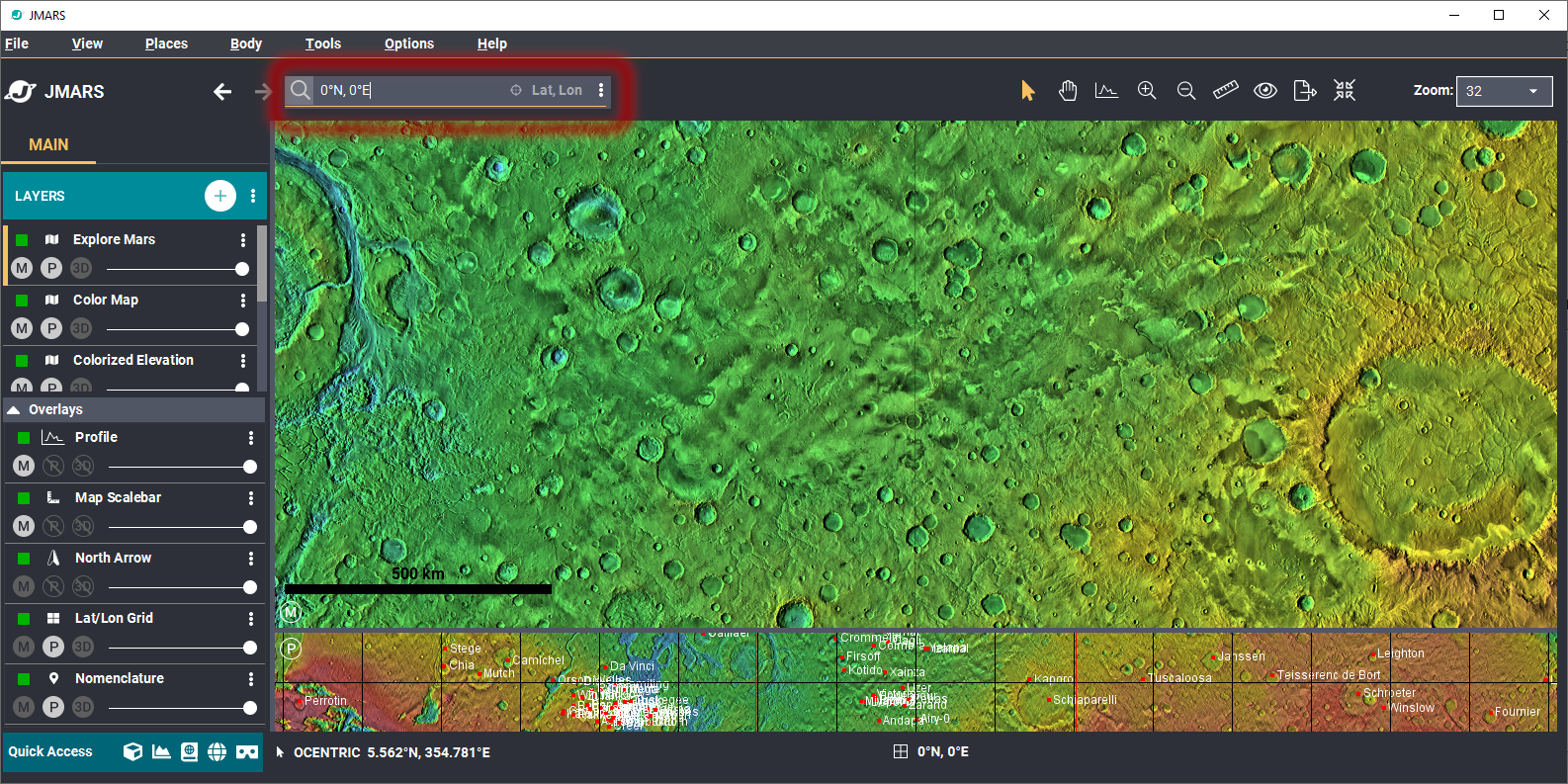

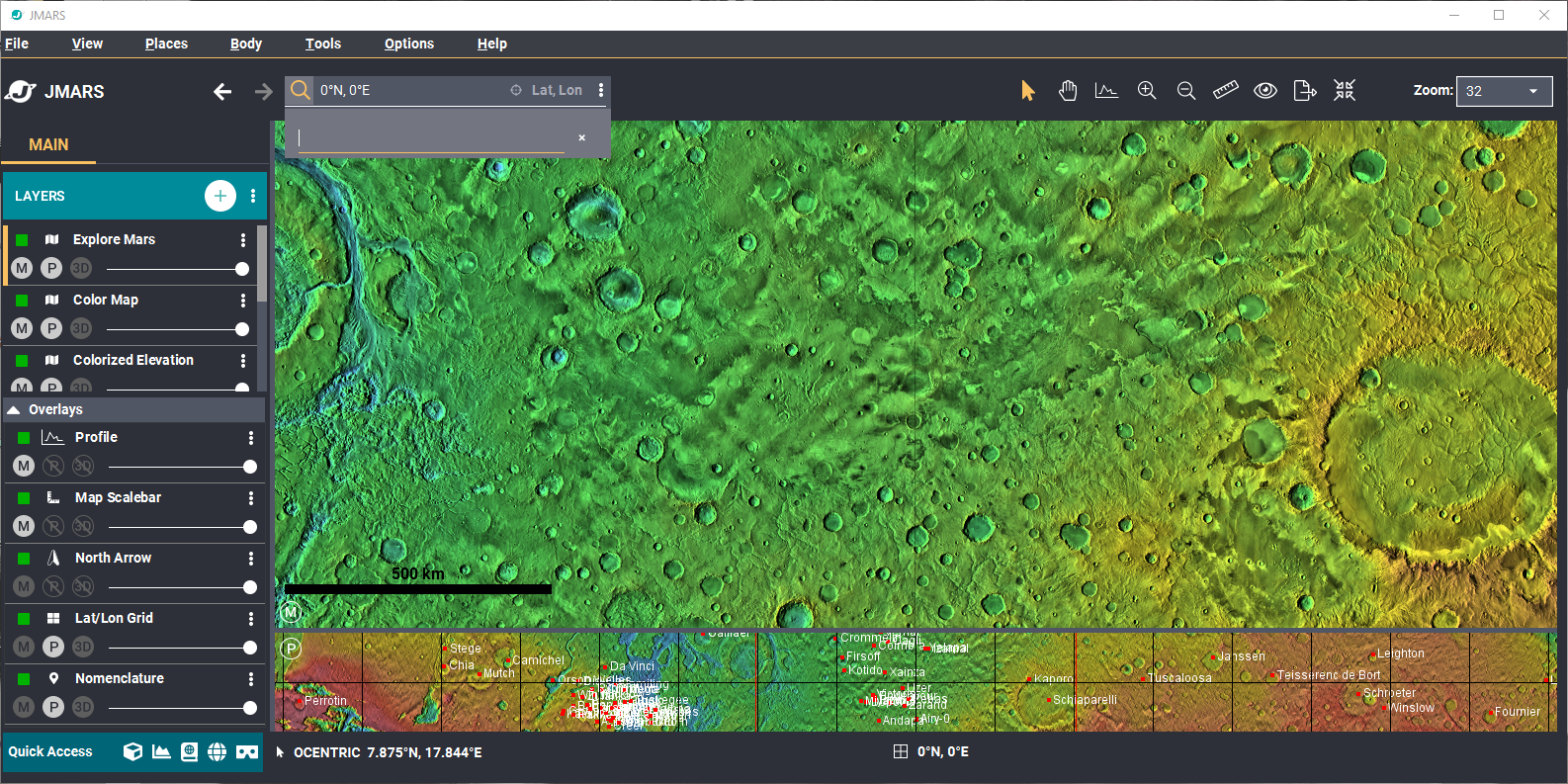
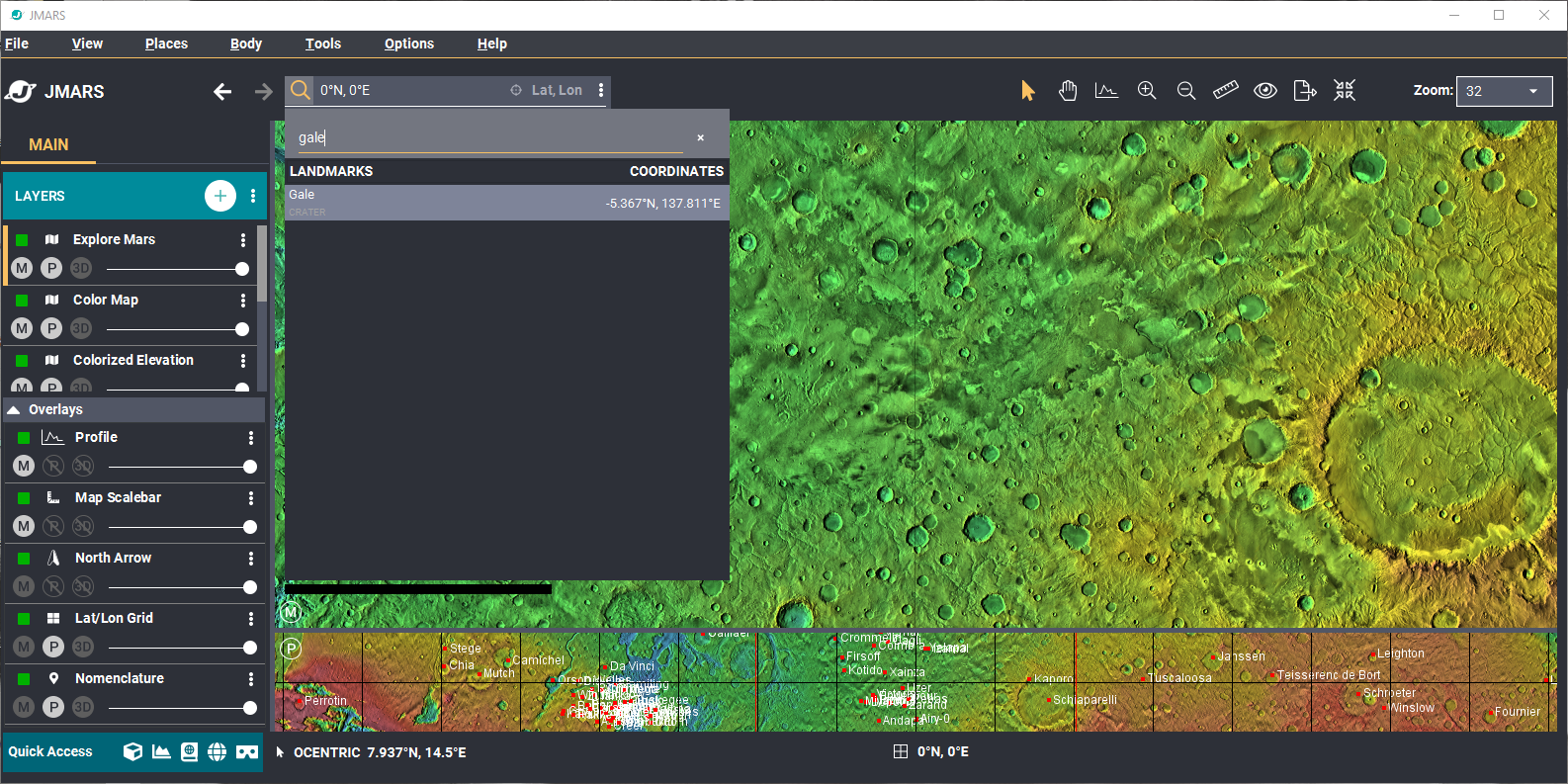
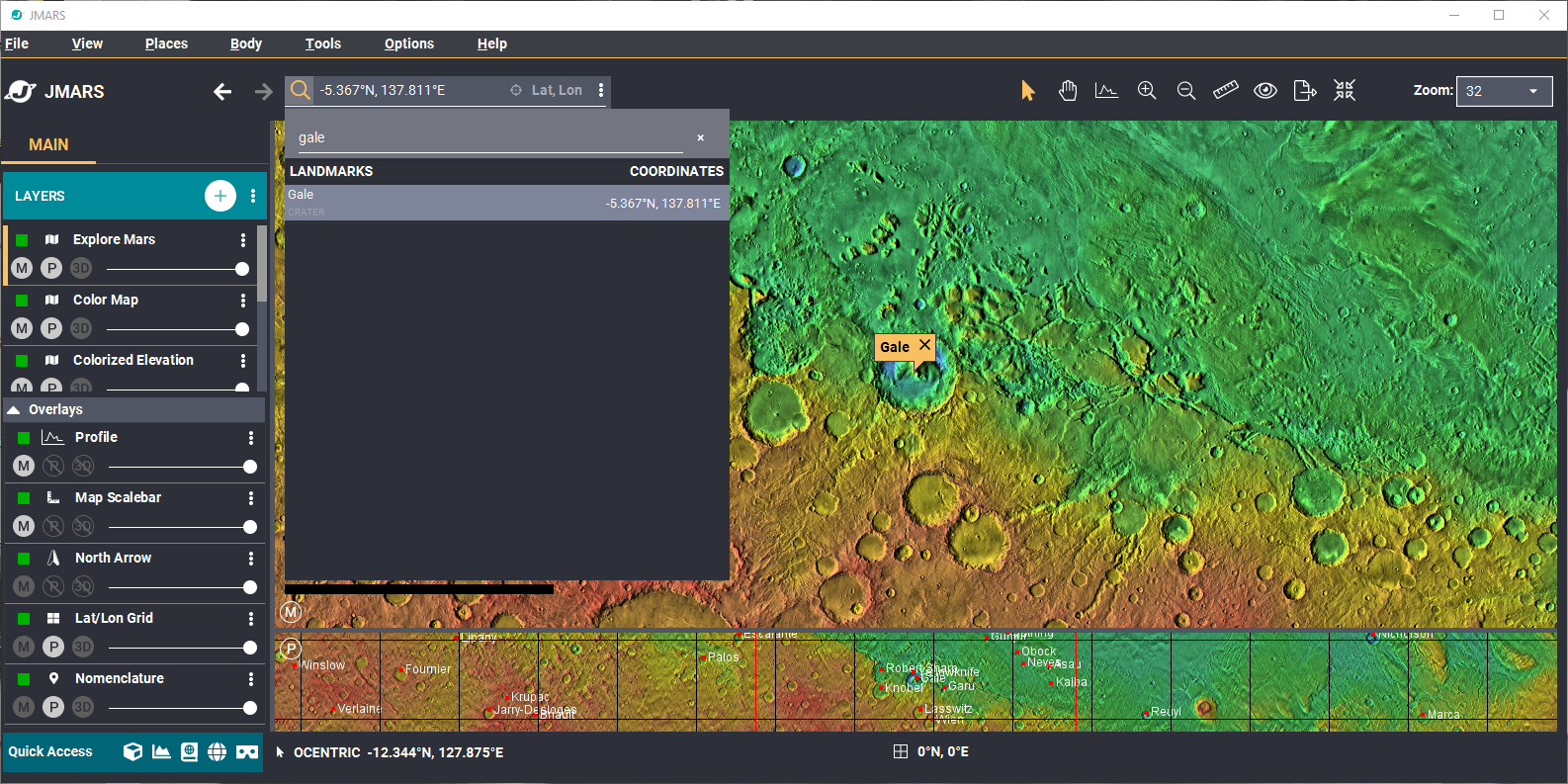
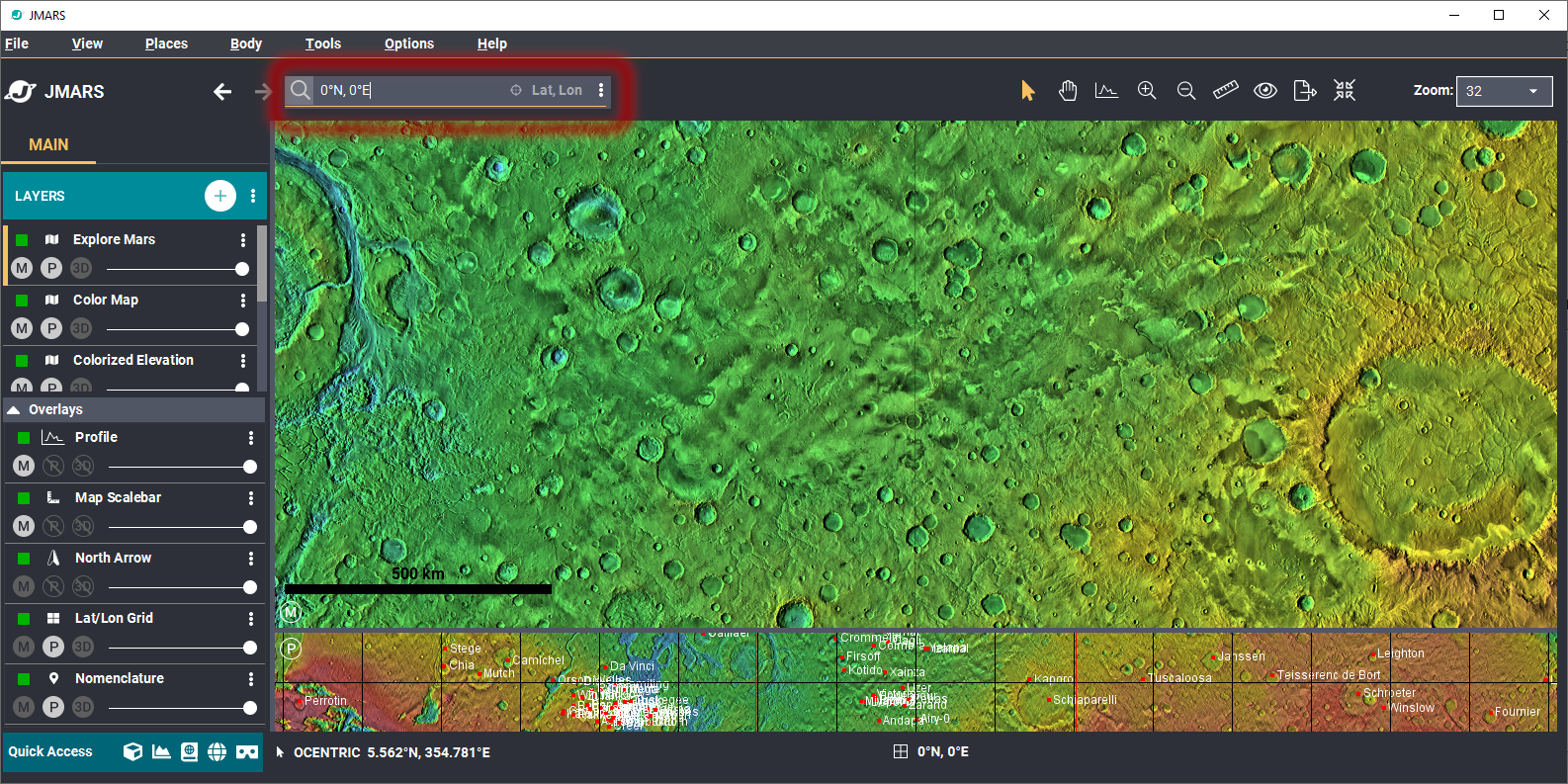
Mars Space Flight Facility, Arizona State University
Mailing Address: PO Box 876305, Moeur Building Rm 131, Tempe, AZ 85287-6305
Shipping Address: 201 E. Orange Mall, Tempe, AZ 85287 | link to map
(480) 965-1790 (Tel.) - (480) 727-7956 (Fax)