- Home
- Getting Started
- Documentation
- Release Notes
- Tour the Interface
- Tour the Layers
- JMARS Video Tutorials
- Lat/Lon Grid Layer
- Map Scalebar
- Nomenclature
- Crater Counting
- 3D
- Shape Layer
- Mosaics
- Map
- Advanced/Custom Maps
- Graphic/Numeric Maps
- Custom Map Sharing
- Stamp
- THEMIS
- MOC
- Viking
- CRISM Stamp Layer
- CTX
- HiRise
- HiRISE Anaglyph
- HiRISE DTM
- HRSC
- OMEGA
- Region of Interest
- TES
- THEMIS Planning
- Investigate Layer
- Landing Site Layer
- Tutorials
- Video Tutorials
- Displaying the Main View in 3D
- Finding THEMIS Observation Opportunities
- Submitting a THEMIS Region of Interest
- Loading a Custom Map
- Viewing TES Data in JMARS
- Using the Shape Layer
- Shape Layer: Intersect, Merge, and Subtract polygons from each other
- Shape Layer: Ellipse Drawing
- Shape Layer: Selecting a non-default column for circle-radius
- Shape Layer: Selecting a non-default column for fill-color
- Shape Layer: Add a Map Sampling Column
- Shape Layer: Adding a new color column based on the values of a radius column
- Shape Layer: Using Expressions
- Using JMARS for MSIP
- Introduction to SHARAD Radargrams
- Creating Numeric Maps
- Proxy/Firewall
- JMARS Shortcut Keys
- JMARS Data Submission
- FAQ
- Open Source
- References
- Social Media
- Podcasts/Demos
- Download JMARS
JMARS ›
JMARS 5.2.10 update is now available!
Learn about the changes that we've made to JMARS in the latest release
Greetings JMARS users!
Version 5.2.10 of JMARS 5 has just been released!
Updated version includes:
- Map Legends: For select maps (updated on the back-end as they become available), the map legend button will be
enabled in the map focus panel. This button will pop out an image that can be moved around and downloaded. The associated
map legend will be hidden when the layer is deleted. - EMM: Multiple updates to EMM Planning
- Crater Counting: Improvement to Crater Counting layer logic per user input. This change allows now to leave crater diameter size at 0, rather than arbitrarily resetting to 100000 meters. User can then easily adjust upwards from there.
(Resetting to 100000 from 0 was a very annoying behavior when dealing with craters on the meter scale) - UI updates: Improved Profile tool user notifications and Chart zoom function. Some of these changes are:
- added visual prompt for the Profile drawing "tool", i.e. prompt user about "where-to-click"
- added visual prompt for where to view charts
- added visual prompt that there is right-click menu in Main view for each profile line
- updated zoom mode in Chart panel - making profile lines that are drawn with different zooms in Main view
coexist on the same Chart panel
To Update from within JMARS 5:
In JMARS 5, locate the "Help" tab at the top of the screen, click it Click "Check for Updates" OR when the login screen pops up, click "Check for Updates" in the top right hand corner.