- Home
- Getting Started
- Documentation
- Release Notes
- Tour the Interface
- Tour the Layers
- JMARS Video Tutorials
- Lat/Lon Grid Layer
- Map Scalebar
- Nomenclature
- Crater Counting
- 3D
- Shape Layer
- Mosaics
- Map
- Advanced/Custom Maps
- Graphic/Numeric Maps
- Custom Map Sharing
- Stamp
- THEMIS
- MOC
- Viking
- CRISM Stamp Layer
- CTX
- HiRise
- HiRISE Anaglyph
- HiRISE DTM
- HRSC
- OMEGA
- Region of Interest
- TES
- THEMIS Planning
- Investigate Layer
- Landing Site Layer
- Tutorials
- Video Tutorials
- Displaying the Main View in 3D
- Finding THEMIS Observation Opportunities
- Submitting a THEMIS Region of Interest
- Loading a Custom Map
- Viewing TES Data in JMARS
- Using the Shape Layer
- Shape Layer: Intersect, Merge, and Subtract polygons from each other
- Shape Layer: Ellipse Drawing
- Shape Layer: Selecting a non-default column for circle-radius
- Shape Layer: Selecting a non-default column for fill-color
- Shape Layer: Add a Map Sampling Column
- Shape Layer: Adding a new color column based on the values of a radius column
- Shape Layer: Using Expressions
- Using JMARS for MSIP
- Introduction to SHARAD Radargrams
- Creating Numeric Maps
- Proxy/Firewall
- JMARS Shortcut Keys
- JMARS Data Submission
- FAQ
- Open Source
- References
- Social Media
- Podcasts/Demos
- Download JMARS
JMARS ›
JMARS 3.1.4. Update
There is now a 3.1.4 update available. Several maps were added to the Luna body and an additional option to tool tips
Update to JMARS 3.1.4
Version 3.1.4 has been released for JMARS. This release has several new LROC (Lunar Reconnaissance Orbiter Camera) maps that have been added to the Luna body.
There have been several maps added to the Luna body. To check out the new maps after you update:
- Click "Add new Layer"
- Under the "Select Category" drop down list click "LROC Maps"
- Then select either "Global" or "Instrument" to browse the new maps!
Don't want you tool-tips to show anymore? Take them off:
- To turn the tool-tips on and off you can now right click any layer in your layer manager and turn them on and off
To Update from JMARS:
- In JMARS, locate the "Options" tab at the top of the screen, click it
- Click "Check for Updates"