- Home
- Getting Started
- Documentation
- Release Notes
- Tour the Interface
- Tour the Layers
- JMARS Video Tutorials
- Lat/Lon Grid Layer
- Map Scalebar
- Nomenclature
- Crater Counting
- 3D
- Shape Layer
- Mosaics
- Map
- Advanced/Custom Maps
- Graphic/Numeric Maps
- Custom Map Sharing
- Stamp
- THEMIS
- MOC
- Viking
- CRISM Stamp Layer
- CTX
- HiRise
- HiRISE Anaglyph
- HiRISE DTM
- HRSC
- OMEGA
- Region of Interest
- TES
- THEMIS Planning
- Investigate Layer
- Landing Site Layer
- Tutorials
- Video Tutorials
- Displaying the Main View in 3D
- Finding THEMIS Observation Opportunities
- Submitting a THEMIS Region of Interest
- Loading a Custom Map
- Viewing TES Data in JMARS
- Using the Shape Layer
- Shape Layer: Intersect, Merge, and Subtract polygons from each other
- Shape Layer: Ellipse Drawing
- Shape Layer: Selecting a non-default column for circle-radius
- Shape Layer: Selecting a non-default column for fill-color
- Shape Layer: Add a Map Sampling Column
- Shape Layer: Adding a new color column based on the values of a radius column
- Shape Layer: Using Expressions
- Using JMARS for MSIP
- Introduction to SHARAD Radargrams
- Creating Numeric Maps
- Proxy/Firewall
- JMARS Shortcut Keys
- JMARS Data Submission
- FAQ
- Open Source
- References
- Social Media
- Podcasts/Demos
- Download JMARS
JMARS ›
3D Layer issue
We are aware that the 3D layer is misbehaving on some platforms and we are trying to resolve the issue. There are plans to change the way the 3D layer works entirely and we expect the current issues will be resolved. For now, we suggest not having the 3D layer loaded while switching bodies, saving sessions, or selecting it when saving layers. Generally, the layer will load correctly, but the display may not refresh. If you do restore this layer, if the 3D display does not load correctly, you may have to go to the focus panel for the 3D layer and under the "Settings" tab, click "Update Scene". If it still does not reload correctly, delete the layer and re-add it.
We are aware that the 3D layer is misbehaving on some platforms and we are trying to resolve the issue. There are plans to change the way the 3D layer works entirely and we expect the current issues will be resolved. For now, we suggest not having the 3D layer loaded while switching bodies, saving sessions, or selecting it when saving layers. Generally, the layer will load correctly, but the display may not refresh. If you do restore this layer, if the 3D display does not load correctly, you may have to go to the focus panel for the 3D layer and under the "Settings" tab, click "Update Scene". If it still does not reload correctly, delete the layer and re-add it.