- Home
- Getting Started
- Documentation
- Release Notes
- Tour the Interface
- Tour the Layers
- JMARS Video Tutorials
- Lat/Lon Grid Layer
- Map Scalebar
- Nomenclature
- Crater Counting
- 3D
- Shape Layer
- Mosaics
- Map
- Advanced/Custom Maps
- Graphic/Numeric Maps
- Custom Map Sharing
- Stamp
- THEMIS
- MOC
- Viking
- CRISM Stamp Layer
- CTX
- HiRise
- HiRISE Anaglyph
- HiRISE DTM
- HRSC
- OMEGA
- Region of Interest
- TES
- THEMIS Planning
- Investigate Layer
- Landing Site Layer
- Tutorials
- Video Tutorials
- Displaying the Main View in 3D
- Finding THEMIS Observation Opportunities
- Submitting a THEMIS Region of Interest
- Loading a Custom Map
- Viewing TES Data in JMARS
- Using the Shape Layer
- Shape Layer: Intersect, Merge, and Subtract polygons from each other
- Shape Layer: Ellipse Drawing
- Shape Layer: Selecting a non-default column for circle-radius
- Shape Layer: Selecting a non-default column for fill-color
- Shape Layer: Add a Map Sampling Column
- Shape Layer: Adding a new color column based on the values of a radius column
- Shape Layer: Using Expressions
- Using JMARS for MSIP
- Introduction to SHARAD Radargrams
- Creating Numeric Maps
- Proxy/Firewall
- JMARS Shortcut Keys
- JMARS Data Submission
- FAQ
- Open Source
- References
- Social Media
- Podcasts/Demos
- Download JMARS
JMARS ›
Cylindrical Projection
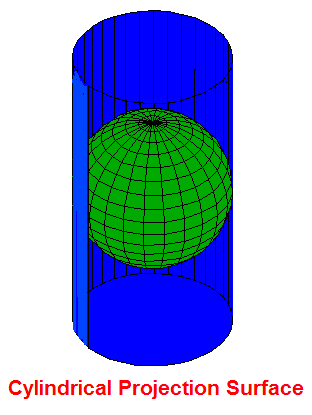 A cylindrical projection results from projecting the features on a sphere onto a cylinder that is wrapped around it. If the axis of the inscribed sphere is parallel to the axis of the cylinder, then all longitude lines will be straight and vertical while all latitude lines will be straight and horizontal. (If the axis of the inscribed sphere is NOT parallel to the axis of the cylinder, then only the center longitude line will be straight and vertical.) Features of the sphere will be stretched horizontally in the projection as a function of the latitudinal distance from the origin, which is usually the equator.
A cylindrical projection results from projecting the features on a sphere onto a cylinder that is wrapped around it. If the axis of the inscribed sphere is parallel to the axis of the cylinder, then all longitude lines will be straight and vertical while all latitude lines will be straight and horizontal. (If the axis of the inscribed sphere is NOT parallel to the axis of the cylinder, then only the center longitude line will be straight and vertical.) Features of the sphere will be stretched horizontally in the projection as a function of the latitudinal distance from the origin, which is usually the equator.