- Home
- Getting Started
- Documentation
- Proxy/Firewall
- Tour the Interface
- Tour the Layers
- JMARS Video Tutorials
- Lat/Lon Grid Layer
- Map Scalebar
- Nomenclature
- Crater Counting
- 3D
- Shape Layer
- Mosaics
- Map
- Advanced/Custom Maps
- Graphic/Numeric Maps
- Custom Map Sharing
- Stamp
- THEMIS
- MOC
- Viking
- CTX
- HiRise
- HiRISE Anaglyph
- HiRISE DTM
- HRSC
- CRISM Stamp Layer
- OMEGA
- Region of Interest
- TES
- THEMIS Planning
- Investigate Layer
- Landing Site Layer
- Tutorials
- Video Tutorials
- Displaying the Main View in 3D
- Finding THEMIS Observation Opportunities
- Submitting a THEMIS Region of Interest
- Loading a Custom Map
- Viewing TES Data in JMARS
- Using the Shape Layer
- Shape Layer: Intersect, Merge, and Subtract polygons from each other
- Shape Layer: Ellipse Drawing
- Shape Layer: Selecting a non-default column for circle-radius
- Shape Layer: Selecting a non-default column for fill-color
- Shape Layer: Add a Map Sampling Column
- Shape Layer: Adding a new color column based on the values of a radius column
- Shape Layer: Using Expressions
- Using JMARS for MSIP
- Introduction to SHARAD Radargrams
- Creating Numeric Maps
- JMARS Shortcut Keys
- JMARS Data Submission
- FAQ
- Open Source
- References
- Social Media
- Podcasts/Demos
- Download JMARS
JMARS ›
JMARS 3.0 Now Available
Version 3.0 of JMARS is now available! JMARS 3.0 has an updated User Interface, an easy to use toolbar, and much more!
It's been nearly a year since the last official (non-beta) release of JMARS, but boy do we have some new stuff for you now! We've made so many improvements that we're calling this new version JMARS 3.0. This new version supersedes all previous versions of JMARS, JMoon, J-Earth, JMercury, and JMARS for the Outer Planet Moons for both regular and beta versions alike. We're not forcing you to upgrade to the new JMARS (yet) - you can still run a previously installed version exactly the same as you could before, and we'll do our best to make sure the older versions still work for a few more months, but we encourage you to upgrade to the latest and greatest at your earliest convenience.
The rest of this e-mail will highlight a few of the changes and new features in JMARS 3.0, but first, please allow me to take a moment to request your help to help us to keep helping you. JMARS is largely funded by the Mars Program with a goal of making it easier for scientists to access and work with NASA collected datasets. One of the easiest ways to ensure that JMARS continues to be able to provide easy access to more and more data sets is to mention our tool when you present at conferences or publish results.
We're adding prominent links to our website (jmars.mars.asu.edu) with information on how to cite JMARS when appropriate, but simple acknowledgements are useful and greatly appreciated. In addition, we are adding a new section to our website to feature presentations and publications that reference JMARS. So if you have an upcoming poster, presentation, or paper that made use of JMARS, and you'd like to bring it to the attention of the rest of the JMARS community, send us an e-mail, and we'll include it on our website.
Speaking of our website, we've made a few changes recently that are worth pointing out.
- Video tutorials! In addition to the written tutorials we've offered for some time, we now also have short video tutorials available for a number of topics. These videos can be accessed from various parts of our website, or from this direct link: jmars.mars.asu.edu/videotutorials
- Forums! We made a half-hearted attempt at a forum one time in the past, but this time we really mean it. Come post your praise, your problems, and your suggestions at http://jmars.asu.edu/forum and help us better understand the features and datasets that are the most useful to the JMARS community. We will continue to respond to e-mail sent to help@jmars.asu.edu, but we encourage you to post questions to the forums whenever possible so that other users can learn from the answers as well.
- New installers! Java in the browser has been getting quite a black-eye these days, and many organizations have been encouraging users to disable it altogether. As of today, we are now packaging JMARS using install4J, and are now bundling specific versions of the Java JRE with JMARS itself. This means you no longer need to have Java enabled in the browser to run JMARS, and also better ensures users run JMARS with the same version of Java that we do. Additionally, the new installers will check for updates when you start JMARS, and offer you the choice to upgrade or stay with the previous version a little longer. This way, if you're on a slow connection or are halfway through a project, you can wait and upgrade at a more convenient time.
JMARS 3.0 - What's new and what does it mean?
The new JMARS UI has been available in the JMARS beta for months now, and has been the primary user interface for J-Earth and our former J-Mercury, and JMARS for the Outer Planet Moons products, but if you've only been using the production version of JMARS, you'll notice a few changes once you upgrade to JMARS 3.0.
- One JMARS window, not two. By default, the JMARS Layer Manager window now starts docked with the JMARS MainView window. This makes things easier when working on a laptop or single monitor desktop, as you don't keep losing the layer manager behind other windows. Don't worry though, you can still tear off the Layer Manager into a separate window and move it around independently like you could before.
- Layers no longer automatically open tabs. Previously, if you had ten layers open, you also had ten tabs across the top of the Layer Manager, and you potentially gave up a lot of screen real estate to the titles of all of those tabs. Now, tabs no longer appear unless you first open the focus panel for a layer in a new window (by double clicking on a layer in the Layer Manager, or selecting Open under the Edit Selected menu) and then click on the 'Dock Me' tab at the bottom.
- Descriptions, Citations, and Units. Every layer in JMARS now has an Info tab as part of the focus panel. This tab is intended to contain information about how to use the layer, where the data came from, or any additional information about how to interpret what is being shown to you.
- Redesigned method for Adding New Layers. In the previous versions of JMARS, you added layers by deciding if you wanted a Map layer, a Stamp layer, a Shape layer, etc, and then navigated a series of expanding menus to find the datasets you were interested in. In the new interface, layers have instead been categorized into Basic and Advanced datasets, split across a number of categories, with a new Search option available if you're not sure where to look.
- New toolbar. JMARS 3.0 now has a toolbar across the top of the MainView that begins to standardize some of the more common JMARS functionality in a more intuitive manner.
What happened to JMoon? And what's this new Body menu?
Although some were more popular than others, until recently we had individual builds of JMARS for Mars, the Moon, the Earth, Mercury, Rhea, Dione, the moons of Jupiter, the moons of Saturn, and even an asteroid here and there. Rather than continue to put out yet another version of JMARS for every planetary body we support, we've instead decided to include every planetary body we support in one single build of JMARS. Once you launch JMARS 3.0, you can now go under the Body menu, and chose Select Body to switch between Mars, the Moon, the Earth, etc, as well as a few additional bodies (Venus, Titan, and more) that we've recently added in.
Obviously, the data available for Mars in JMARS is much richer than most of the other bodies, but if there's a particular dataset you'd like to see included, let us know. (Post a request in our forums!) Global maps in cylindrical projections are quite easy for us to make available, but other datasets can be considered for inclusion as time and resources allow. And if you'd like to publish your own data for any planetary body in JMARS, please contact us and we'll be happy to work with you to make that happen.
"Full" resolution export
You've got the perfect scene in JMARS - multiple datasets on top of each other, with shapes and stamps and a scalebar, just the way you want to show it on your poster, paper, or presentation, but... once you export it as a PNG and then expand it to poster size it looks all pixelated, even though the data products you're using support much higher resolutions. Well, for all of you requesting a solution for this dilemma, wait no longer! Higher resolution export is here!
Once you have your scene set up the way you want, simply select 'Higher resolution export' from the File menu, and you'll be given an option to export your current view at 2, 4, or 8 times higher resolution than your current view. JMARS will then adjust its position and zoom level, and create a higher resolution image by tiling together 4, 16, or 64 tiles into one PNG image at a location of your choosing. If you prefer to only export part of your current scene, you can use the new Export tool on the toolbar to draw a box across the area you're interested in. Either way, you'll be given an opportunity to adjust the location and size of your scene before you export it, which should help to reduce the number of times you have to fire up yet another tool to crop your image down to what you're really interested in.
Questions? Comments? Suggestions?
We've tried to make JMARS 3.0 as intuitive and easy to use as possible, but some things have changed, and some new features may not be as obvious as we intended. If you find yourself confused, or having problems, or you're just sure there MUST be an easier way to do something, be sure to make use of the following resources:
- JMARS online documentation available at our website: jmars.mars.asu.edu
- Video tutorials available also available at our website: jmars.mars.asu.edu/videotutorials
- JMARS forums now available at our website: jmars.asu.edu/forum
- Contact us via e-mail at help@jmars.mars.asu.edu
- Look for our exhibition booth at the upcoming 2013 Lunar and Planetary Science Conference. We'll be up front and center in the poster/exhibition hall, and would love to hear from you.
Thank you,
JMARS Development Team